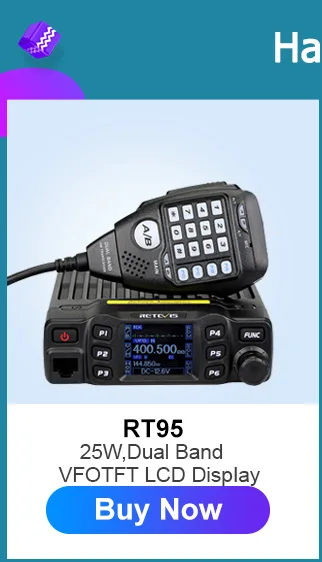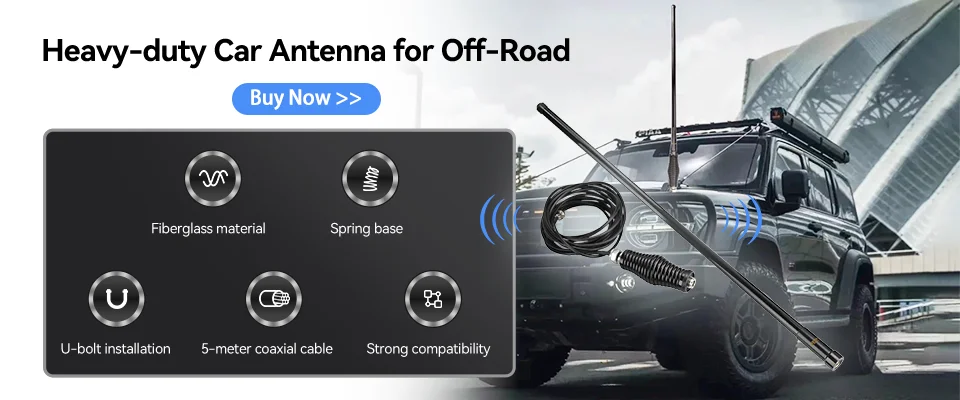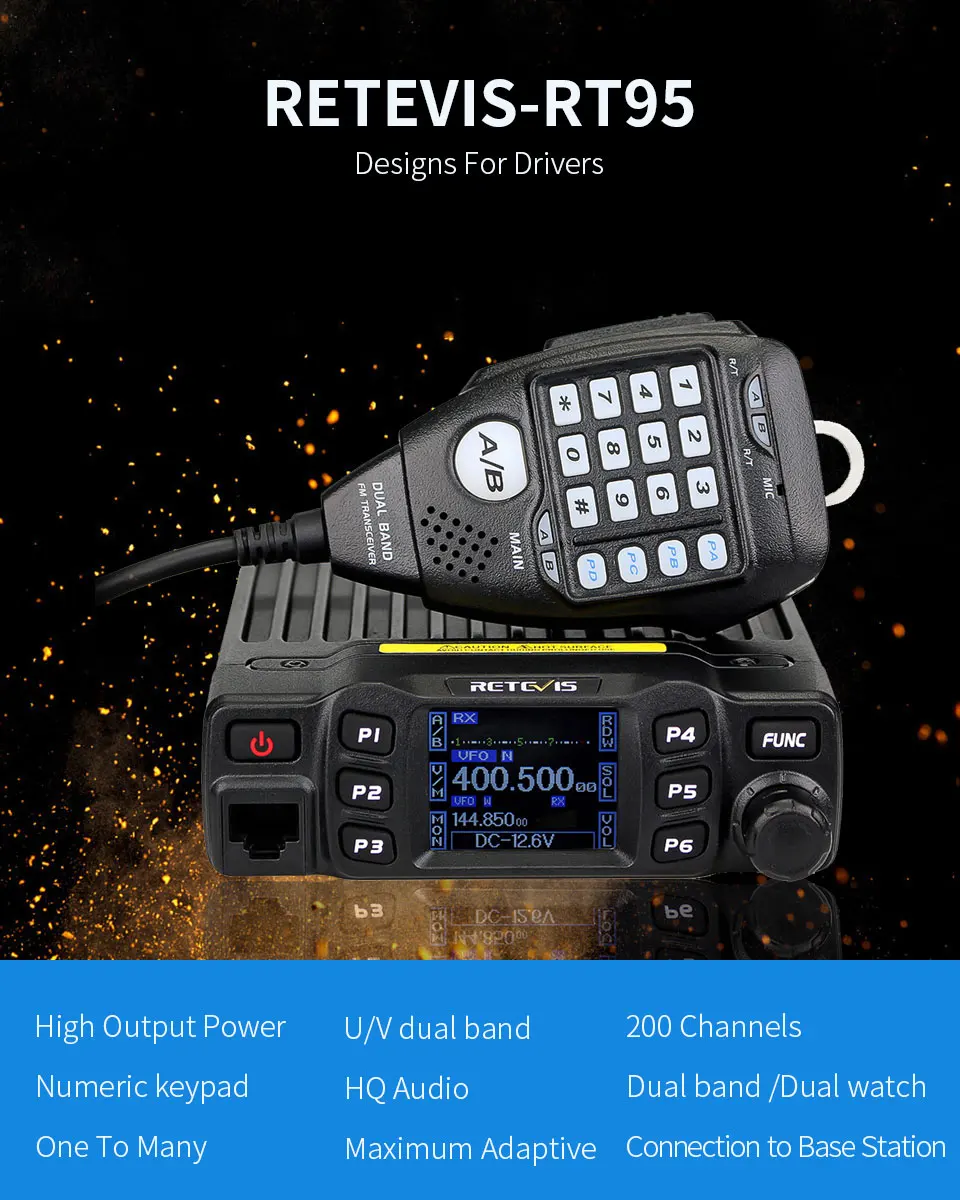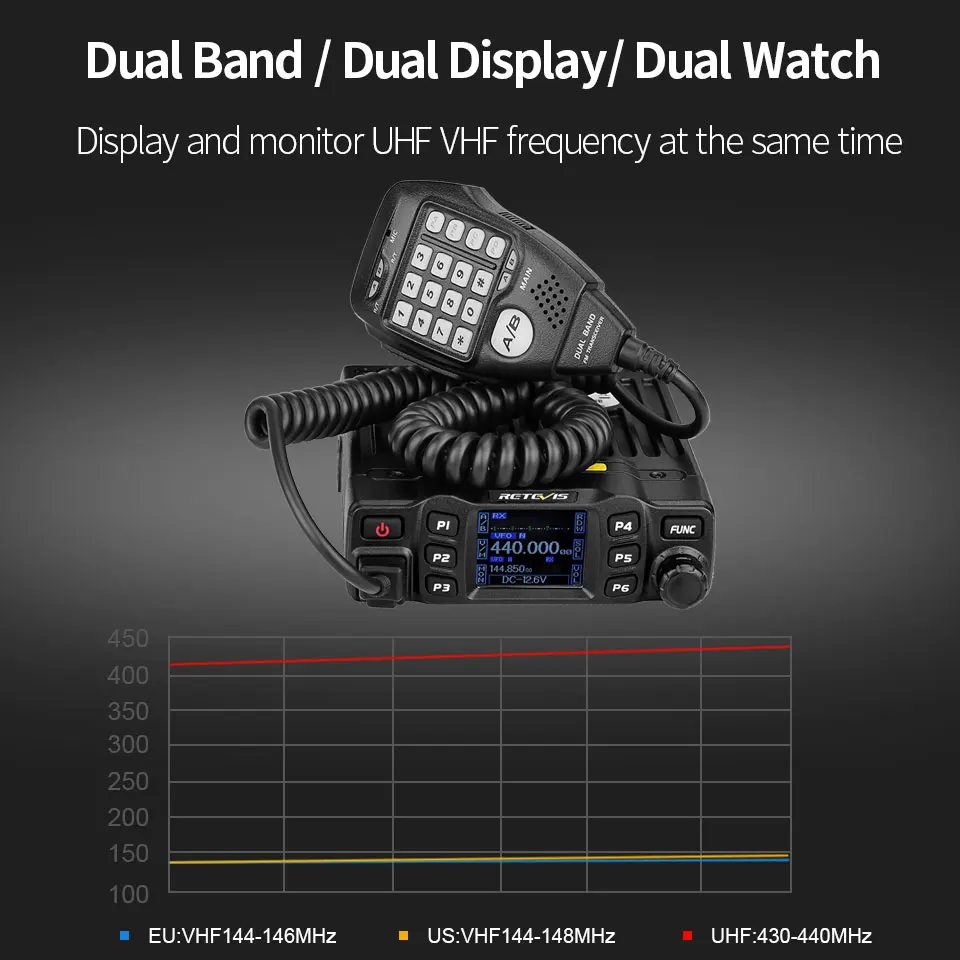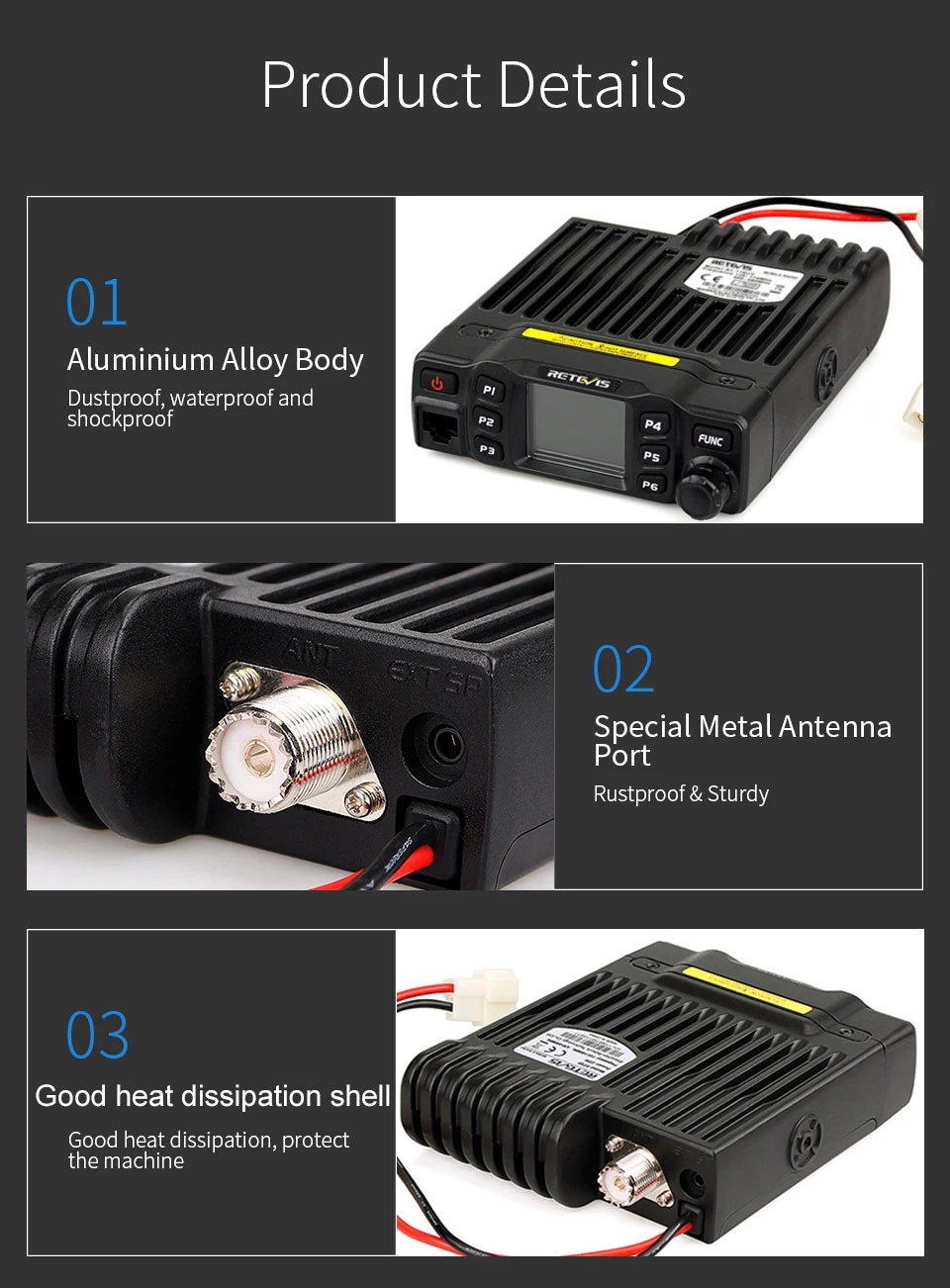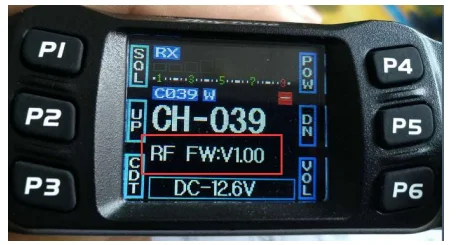Ridenhour Wholesale UTV Parts and Accessories
UTV Communication radio
UTV Communication radio
Couldn't load pickup availability
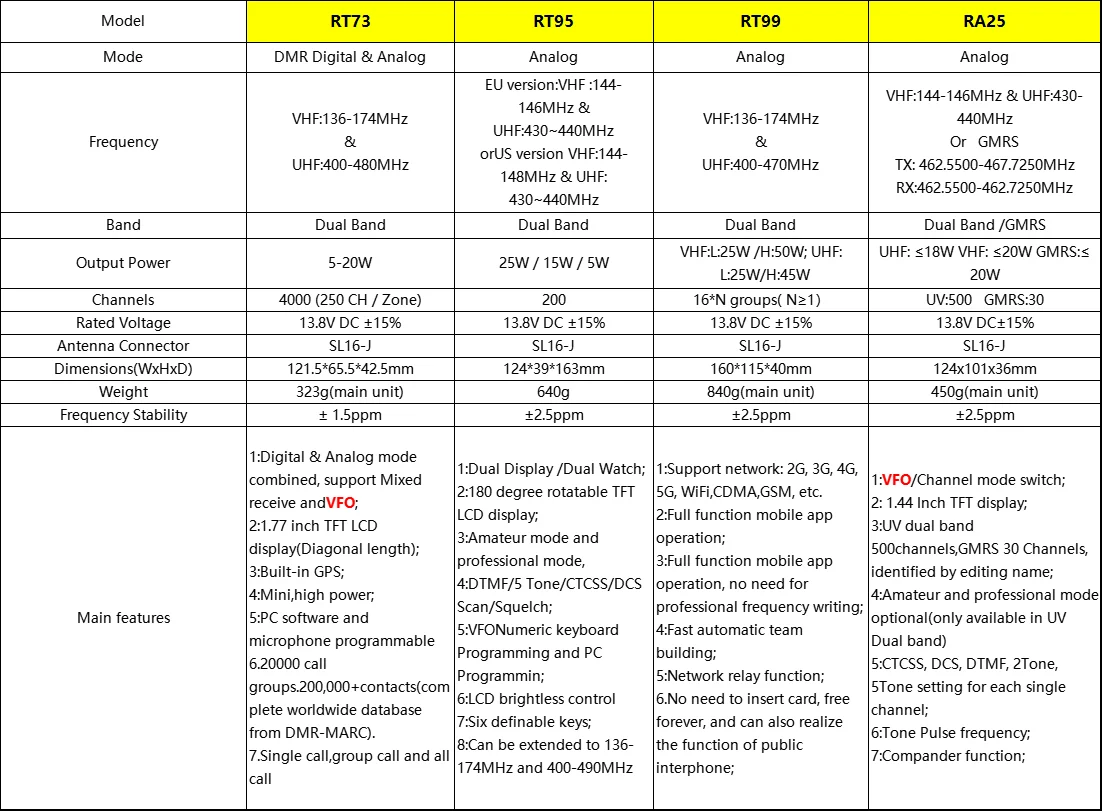 |
|
NOTICE: For EU Freq with antenna package larger than 2KG, if you choose aliexpress standard logistics, the package will be automatically split, so if you may receive more than 2 packages. If you have any questions, please contact us, we will reply you in time during office hours. RETEVIS RT95 Car Radio with Screen Ham Car Mobile Radio Station Autoradio Two-way Radio 25W VHF UHF CHIRP Anytone Base Station
25W Output Power RT95 provides wider transmitting and receiving range with less enery consummption
Dual Band / Dual Display/ Dual Watch Display and monitor UHF VHF frequency at the same time
Editable memory channels 200 channels for you to name and edit; 6 side keys for you to program to be shortcuts
Big LCD Screenen 180°rotatable LCD for you to choose if
CTCSS, DCS, DTMF, 5Tone Separate CTCSS, DCS, DTMF, 5Tone setting for each single
Excellent sound quality With dual audio compandor,reproduce clear balanced stereo effect
Numeric keypad Shortcut Digital keyboard Press Efficiency / Simole / Multifunctional
Maximum Adaptive Mountain /City /Suburbs/ Plain
Out of box,one to many call
Connection to Base Station Support CTCSS/DCS channel storage for both UHF and VHF frequencies
Product Details
Add VOX function,as shown in the following picture:
Package include:
FAQ: Question 1:How to switch between full frequency and amateur frequency of Retevis RT95? Answer:Here is the steps: 1):Turn off the device, Press P4+FUNC+POWER ON KEY (at the same time press 3 keys), then power on.
2):You will see content like RED CIRCLED BELOW,
rotate the channel knob to Choose to Mode menu
3) Press and hold PTT key on the external speaker mic. MODE no. Change to blue color, then rotate the channel knob to choose the frequency band you need
MODE1= 430-440, 144-148
MODE2= 400-490, 136-174
MODE3= 430-440, 144-146
When you choose Mode 2,then you can use the full frequency. 136-174 MHz and 400-490MHz 4)Turn off the device, then turn on again. Will be the new frequency band you setted.
Question 2:Can RT95 use CHIRP software to programme? A: Yes,it supports. You can download from here:https://chirp.danplanet.com/projects/chirp/wiki/Download |
|
|
Share